 BaRaN
BaRaN
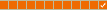



Mesaj Sayısı : 873
Doğum tarihi : 02/12/89
Yaş : 34
Nerden : güneşin doğduğu yer(DOĞUBEYAZIT)
İş/Hobi : cep telefonu
Bilgi : <center><font color="blue"><marquee direction="left" style="background:white">Muradiye Forum Bilgi Paylaşım Platformu</marquee></font></center
Rep Gücü : 0
Rep Puan : 8
Kayıt tarihi : 20/12/08
 PHOTO'SHOPTA SAKAL VE BIYIK YAPMA
PHOTO'SHOPTA SAKAL VE BIYIK YAPMA
Perş. Şub. 05, 2009 12:51 pm
1- istenilen resim açılır
2-ctrl+j yapılır
ve damalık yardımıyla alt tuşuna basılarak saçtan iki yere tıklanıp renklerin ayarlanması saglanır
3-fırca yani brush tool seçilir(dune grass)
4-window>brushes yada f5 basılır

5-açılan pencereden aşagıdaki ayarlar girilir
6- resim buyutulup fırça yardımıyla istenilen çizilir
İşte neticeler kurbanımız angelina



2-ctrl+j yapılır
ve damalık yardımıyla alt tuşuna basılarak saçtan iki yere tıklanıp renklerin ayarlanması saglanır
3-fırca yani brush tool seçilir(dune grass)
4-window>brushes yada f5 basılır

5-açılan pencereden aşagıdaki ayarlar girilir
6- resim buyutulup fırça yardımıyla istenilen çizilir
İşte neticeler kurbanımız angelina



Bu forumun müsaadesi var:
Bu forumdaki mesajlara cevap veremezsiniz

